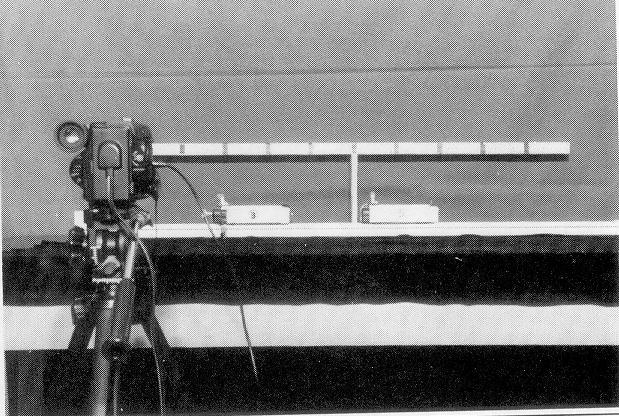
Applications
of Interactive Digital Video in a Physics Classroom Lawrence T. Escalada, Robert Grabhorn, and Dean A. ZollmanDepartment of Physics, Kansas State University, Manhattan, Kansas 66506-2601
(Published in Journal of Educational Multimedia and Hypermedia, 5(1), 73-97 (1996))
Abstract
Interactive digital video provides students with control of computer visualization techniques and provides them with opportunities to be involved in the "active" process of learning science as described by the National Science Education Standards. These visualization techniques allow students to collect, analyze, and model two-dimensional motion data from experiments they performed and recorded digitally themselves. Activities that utilize these techniques were developed to enable students to investigate the relationships among the physical concepts related to motion and situations which students could encounter outside the classroom. These activities illustrate how "user-friendly" technology can be effectively integrated into a learning environment in which students are engaged in the "active" process of learning physics. The evaluation of these activities indicate that they have the potential to offer students and teachers a better way to visualize, investigate, analyze, and understand the various topics in physics.
Introduction
Visualization of physical phenomena and laboratory experiences have always been important components for the reinforcement and understanding of physics concepts. Visualization of phenomena through such techniques as demonstrations, simulations, models, real-time graphs, and video can contribute to students' understanding of physics concepts by attaching mental images to these concepts. These visualization techniques not only allow students to observe how objects behave and interact, but also "provide students with visual associations that they may capture, and preserve the essence of physical phenomena more effectively than do verbal descriptions." (Cadmus, 1990)
Laboratory experiences provide students with the important experience of meeting "nature as it is, rather than in idealized form" (Hershey, 1990), and with the opportunity to develop skills in scientific investigation and inquiry. Laboratory experiences that utilize "hands-on" inquiry have been considered one of the most effective methods for learning about science and developing the higher order thinking skills necessary to "do" science (Shymansky, Kyle, & Alport, 1983; Hoffer, Radke, & Lord, 1992). The 1994 Draft of the National Science Education Standards describes the learning of science as an active process (National Research Council, 1994). Active process as described by the Standards implies a physical ("hands-on") and mental ("minds-on") activity. According to the Standards, science teaching must involve students in inquiry-based investigations in which:
Laboratory experiences that utilize various forms of visualization techniques would provide opportunities for students not only to develop their understanding and reinforcement of physics concepts, but also to develop their skills in scientific investigation and inquiry. Incorporating visualization techniques into the laboratory experience would provide an opportunity for students to become involved in the active process of learning science as described by the Standards.
The Use of Technology in the Physics Classroom
Technological advances have resulted in the substantial increase in the use of computers in physics courses over the last ten years. Computers can introduce and reinforce concepts by various forms of drill, practice, and tutorial work. When connected to various interfacing devices, computers can be used to collect and analyze various types of data in a laboratory situation. Computers can also provide the visualization techniques of simulating and modeling physical phenomena or experiments that would otherwise require expensive equipment (e.g., Millikan oil drop experiment) or would expose students to unnecessary hazards (e.g., radioactive counting experiments).
An example of a computerized visualization technique used in the laboratory environment is the use of a computer program and peripheral equipment that provides the function of real-time data input and conversion. These systems are known as microcomputer-based laboratory (MBL), and have become a powerful tool for science teaching and learning (Nakhleh, 1994). For example, Brasell (1987) and Thornton & Sokoloff (1990) found students using real-time graphs with MBL significantly improved their kinematics graphing skills and their understanding of the qualitative aspects of motion as compared to students using graphs produced after the motion of an object.
Beichner (1990) analyzed the effect of MBL on student learning in a high school and college physics classroom by comparing the understanding of kinematics between those students who were taught by demonstrations and computer simulations of videotaped images and those students who were taught by MBL techniques. He found students who were taught by demonstrations and computer simulations did not achieve as well as students who were taught by MBL techniques. Beichner 's results suggest that direct personal control of the computer and/or the experience of producing the graphs produced the enhanced MBL learning.
Using student analysis of videodisc-recorded images, Brungardt & Zollman (1995) found no significant learning difference between using real-time and delay-time analysis for understanding of kinematics graphs. However, their results imply real-time analysis may result in increased student motivation, discussion, and less confusion between velocity versus time and acceleration versus time graphs than delay-time analysis.
Workshop Physics, an activity-based introductory college physics course with no formal lectures, integrates computer technology into real experiences in which students develop and reinforce their skills in scientific investigation and inquiry (Laws, 1991). The course integrates a network of various computer applications in an activity-based environment in which students observe phenomena, analyze data, and develop verbal and mathematical models to explain their observations. The computer applications used in Workshop Physics include: various types of MBL tools to collect data and to display the data in real-time graphs, dynamics spreadsheets and graphs to analyze data and solve numerical problems, computer simulation programs to model phenomena not conducive to direct observation, and video analysis tools to analyze the two-dimensional motion of objects (Laws, 1995).
When analyzing the effect of Workshop Physics on student learning by comparing students' performance before and after the course, Laws reported dramatic improvements in student conceptual learning in the topics of kinematics, dynamics, latent heat, and electricity (Laws, 1995). These dramatic improvements in student learning resulted only after discussion, observation, and prediction were integrated into the program. Laws also reported student attitudes were more positive about the mastery of computer applications than any other aspect of the Workshop Physics course (Laws, 1991).
Interactive Digital Video
The computer-based video technology utilized in Workshop Physics collects and analyzes motion data that was recorded on videodisc and student-generated videotapes (Laws, 1991). The data-collection method used to collect motion data from student-generated videotapes incorporates a comparable data-collection method that is used by MBL. However, unlike MBL, the interactive video system allows students to analyze two-dimensional motion and to observe the graphs and the video of the event at the same time (Chaudhury & Zollman, 1994).
For many years, the computer visualization techniques of interactive video were limited to pre-recorded video which allowed students to collect data from the motion of laboratory or "real-world" events. Thus, the random-access videodisc played a prominent role in interactive-video instruction by providing students with this video for collecting data. These video sequences often represent interesting physical phenomena that are not easily simulated in the laboratory. Several techniques and videodiscs for this type of data collection and interaction have been developed (Zollman & Fuller, 1994).
However, recent advances and decrease costs have resulted in the increased availability of this interactive multimedia equipment and in improvements in displaying full-motion video on a computer monitor. The capture capabilities of computer digital video systems now allow the teacher and students to capture video of experiments they performed themselves by storing the video on their computer's hard drive. The students may then analyze these videos in a variety of ways, such as by using the standard techniques developed by Zollman & Fuller (1994), Wilson (1992), Laws (1992), and others. This type of computer-based video technology, when used in the science classroom has been described as video-based laboratory or VBL tools (Rubin, 1993).
A use of VBL in the physics classroom was demonstrated by Wagner (1994) who captured scenes from the Physics and Automobile Collisions Videodisc (Zollman, 1984). Wagner then collected motion data, used a spreadsheet to make graphs of the data, and then analyzed the resulting motion graphs.
Interactive Digital Video Tools
We have developed tools and activities specifically for the use of interactive digital video in the physics classroom. These activities were developed and constructed around two interactive computer programs, Video Analyzer and Visual Space-Time. These programs which utilize Intel's ActionMedia II digital video format in the Windows environment, use image processing techniques and synthetic video processing as tools for analyzing video scenes. Video Analyzer enables students to capture, play, and collect position-time data from any video image. Visual Space-Time allows the user to combine video frames, automatically detect locations of objects in successive frames, and play back scenes from reference frames different from the one in which they were recorded. As described in Chaudhury & Zollman (1994), our interactive digital video tools allow students to:
Interactive digital video offers the means to help students make connections between the concrete, everyday experiences and the abstract models and general principles of physics. By using the computer analysis tools on video scenes, students can collect quantitative data from complex events. One use of these data is to create a simplified model of the event (Zollman, Noble, & Curtin, 1986-87). With these digital techniques, students can create visual representations of their model and display it directly on the video scene. In this way students can make direct visual comparisons between complex events and simplified scientific models.
With these computer analysis tools, students can also combine images from different video frames and modify the presentation of motion on the screen. These techniques have been used to concrete representations similar to the space-time diagrams used in the Theory of Relativity and to change synthetically the reference frame from which students view the event (Chaudhury & Zollman, 1994). With these visualization techniques, students are able to view various perspectives of a single event and experience for themselves the relation between real, concrete events and the formalism of physics. We have focused on using these tools and related techniques as a laboratory tool for investigation and inquiry.
Interactive Digital Video Activities
To utilize these tools we have developed materials for a set of five activities related to learning about the physics of motion and reference frames (Escalada, Grabhorn, & Zollman, 1994a). In these activities, the students investigate relationships by capturing video of experiments that they perform and by using one or both of the interactive computer programs to analyze the motion of various objects. The students also complete instructional exercises to develop and reinforce their understanding. The focus of the activities is not on the technical characteristics of this new medium (Hooper & Hannafin, 1988) but on the interactions between the students and technology that engages the students in the active process of learning physics.
The instructional approach utilized in the activities was modeled after the activity-based approach used in an introductory level physics course for future elementary school teachers (Zollman, 1990). This instructional approach is based on the learning cycle developed by Karplus (1977).
The video activities also follow the empirically-derived design guidelines developed by Hooper and Hannafin (1988) for emerging interactive technologies. The guidelines are based upon research and theory in learning, instruction, and/or media development and include:
These orienting activities help prepare students for instruction by retrieving relevant information from long term memory to be encoded with new information and may include: pre-tests, behavior objectives, overviews, demonstrations, questions, and problems. Hannafin and Hughes believe orienting activities should enhance the learning of specific information and support higher level learning tasks by gaining students' attention, increasing their motivation to learn, and providing clues to the students on what they are about to learn.
Hannafin and Hughes recommend the use of orienting activities in interactive technologies because of its focus on student-control. They state that many students are not successful when given the opportunity to control their own learning environment and that learner control is often ineffective because many learners are unable to determine how much instruction is adequate. Research findings on computer-based instruction suggest that learners perform better when given adequate guidance and advice upon which to base an individual decision versus either total external or learner control (Hannafin, 1984).
The orienting activities found in the interactive digital video activities are in the form of thought-provoking questions and real-life, story-line problems which were designed to engage students in the exploration and application of physics concepts in various scenarios. Each activity begins with a short introduction to the story-line problem. These problems can be solved by applying physics concepts such as: reference frames, linear motion, elastic & inelastic collisions, momentum conservation, falling objects, and projectile motion.
To reach an appropriate level of understanding, the students create a model of the story by using a video camera, an IBM compatible computer with ActionMedia II, Video Analyzer, Visual Space-Time, dynamics carts, tracks, and a ballistic cart accessory and drop rod mechanism (Escalada, Grabhorn, & Zollman, 1994b).
Some of the experiments found in the video activities were inspired by the segments in the Frame of Reference film that analyze the motion of a vertically dropped ball from different reference frames (Ivy & Hume, 1960). In these activities, the camera is placed in reference frames that are fixed relative to the earth and in moving reference frames by mounting it on an easily moved dynamics cart that is placed on a track. The reference frame of the camera can be easily changed by simply relocating the camera. In these reference frames, students record the motion of a moving dynamics cart, colliding carts, a ball as it is dropped a short distance, and a ball fired as a projectile from one cart into a target.
Activity #1: "Visual Space-Time Diagrams and Motion"
The storyline for the first activity involves the scenario of an automobile race. As part of a racing team, the students need to know capabilities of their race car (e.g., the maximum velocity, acceleration, and deceleration) to be prepared for the race. To determine these capabilities, the students need to make measurements of their car's motion. The students create a model of this situation by using two dynamics carts on a linear track. One cart with a magnet on one end is accelerated to a constant velocity from rest. A second cart with a magnet of similar polarity is placed at the end of the track to slow down the first cart. The video camera is mounted on a stationary tripod at a fixed distance from the cart and track (See Figure 1). By analyzing the motion of the cart using the scene as captured by the stationary camera, the students put themselves in a reference frame similar to that of member of the racing crew observing the race.
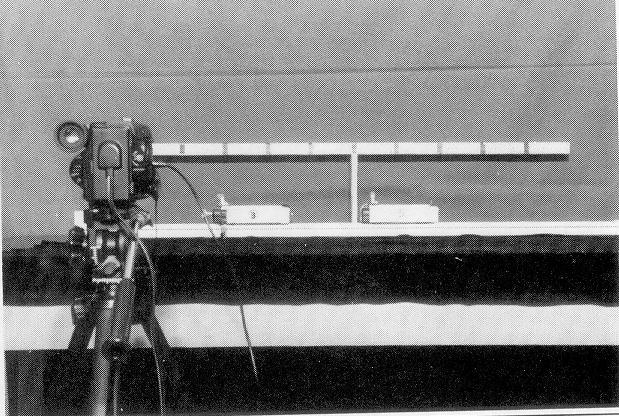
The students use Video Analyzer to capture and playback the video of the cart's motion. With the Visual Space-Time tool, students create representations (visual space-time diagrams) of the cart's motion in the laboratory reference frame. These visual space-time diagrams appear simultaneously on the screen with the video of the cart's motion that is played back (See Figure 2). From these diagrams, the students are quickly able to observe when and where the cart is not moving, speeding up, traveling at constant velocity, and slowing down. With Visual Space-Time, students can make measurements of the cart's motion. Students use these measurements are to calculate the cart's velocity and acceleration at both ends of the track. Students then compare the velocity and acceleration values of the cart at one end of the track with those at the other end of the track. They also complete a number of application questions and problems that are assigned throughout the activity.
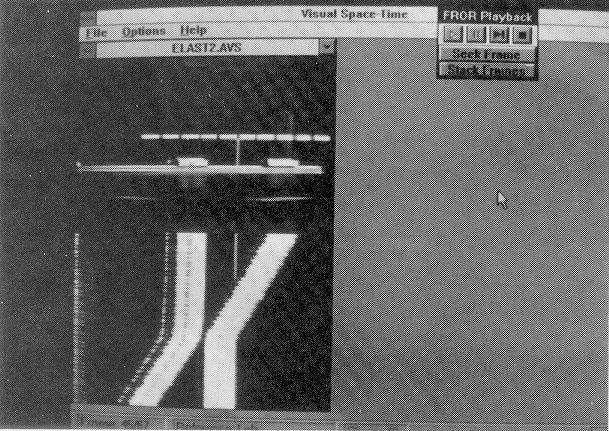
Activity #2: "Visual Space-Time Diagrams, Collisions, and Frames of Reference"
The storyline of the second activity involves having the students imagine they are on the bumper car ride at the amusement park with their friends. From previous experiences on the ride, students should recall there are differences in the results of collisions between bumper cars when the people in these bumper cars are of various sizes. The students are asked to predict the outcome of bumper car collisions (elastic and inelastic) involving people of various sizes. To simplify matters, the students are asked to focus only on head-on collisions.
To answer these questions, the students create models of elastic and inelastic collisions involving two bumper cars in a head-on collision by using two dynamics carts on a linear track. One cart is accelerated from rest to constant velocity toward the second cart which is initially at rest. Each cart has a magnetic end and velcro end to be used for elastic and inelastic collisions. The equipment set-up for the second activity is identical to the set-up illustrated in Figure 1. By analyzing the motion of the carts using the scene as captured by the stationary camera, the students put themselves in a reference frame similar to that of a friend watching the bumper car collision from the entrance of the ride.
The students use Video Analyzer to capture and playback the video of the carts' motion. By using Visual Space-Time, the students create representations of the carts' motion in different reference frames (See Figure 2). From these diagrams, the students are quickly able to compare the velocity of the first cart with that of the second cart and are able to observe the collision from a different perspective in which it was captured. Discussion concerning the resulting diagrams of the carts' motion is facilitated by the use of thought-provoking questions found throughout the activity.
After using Visual Space-Time to make measurements of the carts' motion, students calculate the velocities of both carts before and after an elastic collision and compare these velocities. The students also complete a number of qualitative application questions that allow them to apply their results from their models to their predictions on the outcome of various types of bumper car collisions.
Activity #3: "Video-Captured Collisions and Momentum Conservation"
The story-line problem is based on the same scenario used in the second activity Using both computer programs, the students continue to analyze collisions captured on video from the second activity. Now, the analysis is expanded to include the conservation of momentum. Using the cart's velocities and masses, the students calculate the momentum of each cart before and after the collision to determine if momentum is conserved for the different types of collisions throughout the activity. Students complete problems and questions which help them see how momentum conservation is important in the design and operation of bumper cars.
Activity #4: "The Ball Drop and Frames of Reference"
The story line for the fourth activity involves a pilot who is dropping a "care package" to campers. As an advisor to the pilot, the students must determine the best location for the release of the package from the airplane. The students create a model of this situation by using a ball which released from an electromagnet mounted on a vertical drop rod. The drop rod and a video camera are each attached to moving dynamics carts (See Figure 3). By analyzing motion using the scene as captured by the moving camera, the students put themselves in a reference frame similar to that of the pilot. In the activity, the students compare the motion of an ball that is dropped from a moving cart with the motion of the cart itself. Students use Video Analyzer to trace the path of the falling ball in various arrangements of the camera and ball (See Figure 4).
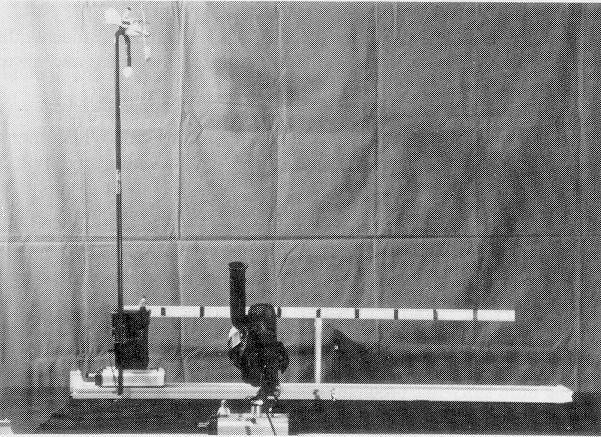
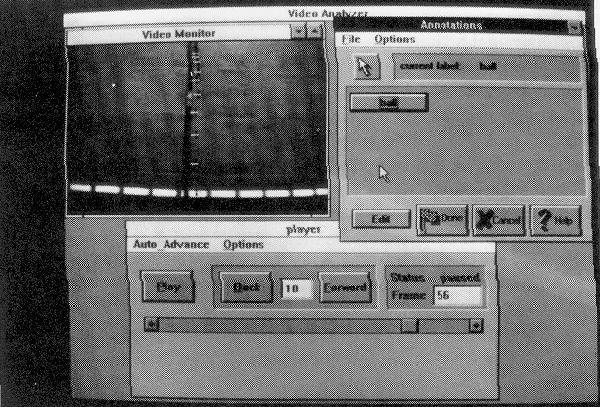
By using the Visual Space-Time tool, the students create representations of the ball's motion in different reference frames (See Figure 5). They are able to see quickly, for example, that the space-time diagram for a stationary observer (camera) and stationary ball is identical to that obtained when the carts carrying the ball-drop apparatus and the camera are moving at identical velocities. For most students this result is a surprise.
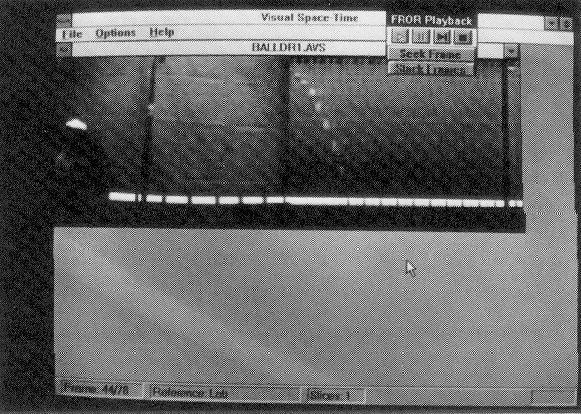
Activity #5: "The Human Cannonball"
In this final activity, the storyline involves a circus owner, who wants to add "the human cannonball" act to his circus, and a manager, who has to make it work. The act involves firing a circus performer from a large cannon unto a safety net. In order to attract more people to the circus, the owner wants the act to have a new "angle", either a moving cannon or a moving net. The manager has to address the problem of "selling" the act to the circus performers who would be performing the "human cannonball". The circus performers, although known for their bravery, refuse to serve as test cases by allowing the manager to "fire" them unto net. By taking the role of the manager, the students must first demonstrate to the circus performers that they can at least hit the net. The students create a model of this situation by using a ball that is fired from a projectile launcher. The projector launcher and a small camera are mounted to a dynamics cart on a track (Escalada, Grabhorn, & Zollman, 1994b). By analyzing the motion of the ball using the scene as captured by the moving camera, the students put themselves in a reference frame similar to that of the driver of the "cannon" (See Figure 6). The "target" for the ball consists of a toy butterfly net mounted to an identical cart on a parallel track.
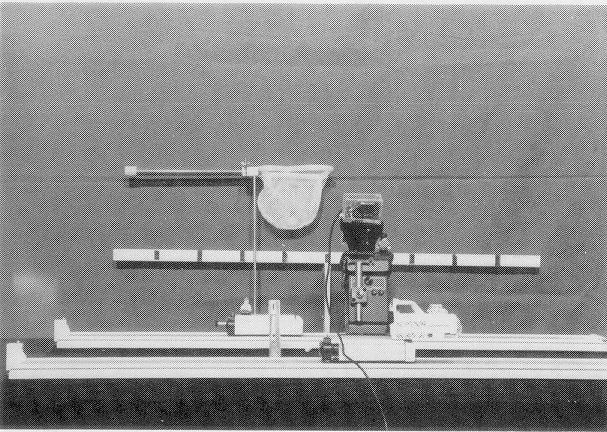
The students use Video Analyzer to investigate the path of the "cannonball" in various configurations of the carts' motion (See Figure 7). By tracing the path of the ball in various configurations of the carts' motion, the students get concrete hands-on experience with the concept of reference frames and the term, "relative". To develop further and reinforce the students' understanding of reference frames, students engage in a number of relative position exercises in which they place diagrams (stickers) of the "cannon" and "target" in positions relative to one another when the "cannon" fires and when the "cannonball" lands in the target.
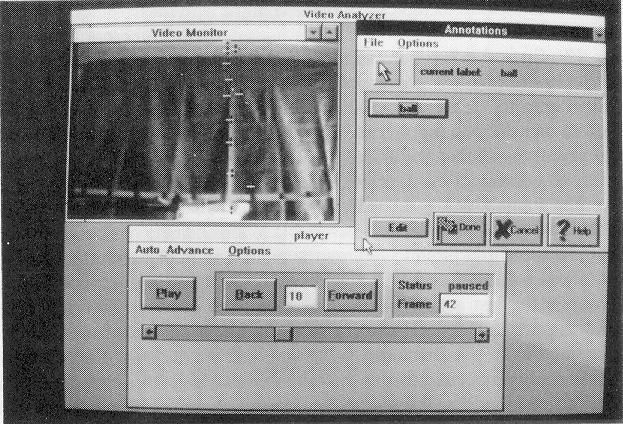
Criteria Used in the Development/Revision of the Interactive Digital Video Materials and Equipment
Using the activity-based instructional approach (Karplus, 1977; Zollman, 1990), the recommendations of the National Science Education Standards, and Hooper & Hannafin (1988), we established several criteria to act as guides in the development and revision of the materials and equipment used in these activities. The criteria ensure that the:
The first criterion is important because the median equipment budget available per physics teacher for 1989-1990 in public schools was $500 and in private schools was $1000 (Neuschatz & Alpert, 1994). One can look in any current supply catalog for the prices of physics supplies and equipment to see that $500-$1000 will not go far in purchasing new supplies and equipment for the classroom.
The camera used to capture the motion of an object in the first four activities could be found in the media center of most high schools. To incorporate the last activity in the classroom, the physics instructor would have to purchase a small camera or make a special mount to connect a camcorder to the dynamics cart.
The computer used to run the interactive video computer programs would likely to be found in a high school computer laboratory. The advantage of using digitized video is that once a video sequence has been captured as a file, this file can be copied to any computer that has a playback board. This would be advantageous in those classrooms that do not possess multiple copies of the necessary video equipment, but possess several computers. One computer with the required video equipment would be used to capture the video, while other computers could be equipped with playback boards to replay and analyze video.
Most of the dynamics equipment and materials used in the activities would likely to be found in current physics labs today. The only exception would possibly be the ballistic cart accessory and the drop rod mechanism. However, both devices could be purchased for a modest price. If a high school physics laboratory has air tracks and gliders, instead of dynamics carts and tracks, most of the digital activities could be modified and adapted to using air tracks and gliders.
The only real investment for equipment is a video capture board. However, the boards are becoming part of many multimedia computer systems and are rapidly decreasing in price. Thus, they are likely to be available in school and university media centers.
The second design criterion is based on the idea that concepts are learned and understood in context (Huffman & Heller, 1995). For example Bowden et al. (1992) concluded student conceptual understanding of reference frames is contextual. In order for students to fully develop an understanding of frames of reference, they state that teachers must specify the type of phenomenon in which student understanding is desired. Thus, by incorporating a real-life, story-line approach in the interactive video activities we emphasize is the type of phenomenon for which the understanding of reference frames is desired.
The third design criterion addresses a low correlation between the students' ability to get the correct numerical answer and their ability to demonstrate qualitative understanding of the concepts in various applications (Bowden et al., 1992). Huffman and Heller (1995) state that it is difficult to determine the extent a question measures students' understanding of the concept and the extent to which it is measuring their familiarity with the context. These and other studies conclude both quantitative and qualitative explanations are required to assess fully student understanding of the concepts. Huffman and Heller state that questions should require students to explain the problem situation in ways that reveal their understanding of the underlying principles.
Our interactive video activities provide opportunities for students to complete both quantitative and qualitative explanations. These opportunities allow students to develop and reinforce their understanding of the relationships between reference frames and other physics topics, to establish connections between their everyday-experiences and the abstract ideas of physics, to engage the students in the active process of learning science, and to experience assessments that are consistent with the active approach of learning science.
The last design criterion, "user friendly" computer programs and equipment, assures a higher probability that teachers will incorporate this technology in their classroom and students will be comfortable it. The computer programs are easily controlled by use of a mouse. The camcorder and dynamics equipment are very conducive to an activity-based environment because they are easy to use and manipulate.
By following the design criteria we have established for the interactive digital video activities, we believe the activities have the potential to be an effective model of how "user friendly" computer visualization techniques can be incorporated into an activity-based environment that results in the investigation of the relationships between reference frames and various physics concepts.
Adaptability of Interactive Digital Video
The interactive digital video activities were developed to give the instructor flexibility in their use. With the exception that the second activity must precede the third activity, they can be completed in any order. Instructors can introduce the physics concepts in a lecture or discussion, or they can use activities as an introduction to the topics. The activities were developed so that an introduction of the topics before the activities would not be necessary.
By utilizing real-life, story-line scenarios with the appropriate equipment and materials to model these problems, thought-provoking questions to facilitate meaningful learning, and "user-friendly" video to provide powerful visualization experiences, the digital video activities and tools can be used by students to make connections between concrete, real-life phenomena and the abstract ideas and models of physics. These strategies and tools were specifically designed and/or utilized to enable students who traditionally avoid physics to move from concrete experiences to more abstract concepts of physics. These students typically do not have strong backgrounds in mathematics and science and lack deep understanding of the relationships between concrete, every-day experiences and the models of physics.
However, those students who do have strong backgrounds in mathematics and science and who traditionally take physics courses would also benefit from the interactive digital video activities and tools. Often, these types of students fall in the trap of being preoccupied with the mathematical relationships found in physics. As a result, they lack a conceptual understanding of physics relationships and are not able to make appropriate connections between the concrete everyday experiences and the abstract concepts of physics. The focus of the video tools and activities is on establishing and reinforcing these type of connections, hopefully, at an earlier stage in the students' academic careers than is possible at the present.
Interactive Digital Video Evaluations
The interactive digital video activities, computer programs, and equipment continually went through a development/revision and evaluation/re-evaluation cycle. The major component of the evaluation was to determine if the materials were designed well enough for independent use. As a result, students who would complete and evaluate the activities were given minimum traditional instruction. These evaluations from students of various ages and educational backgrounds provided valuable feedback for the revision of the interactive digital video materials and tools.
The results of these student evaluations were that the majority of the students felt that the:
The following positive comments made by the students reflect how easy the computer programs were to use and the effectiveness of these programs in helping them learn: "With the instructions provided with the activities, one doesn't really have to know much about computers to run the programs." "The computer programs were easy to use and made it easier to understand the concepts." "The activities and how to use the materials were self-explanatory." "The activities were very challenging and I improved with experience in using the computer applications."
The students' common reaction toward the visualization techniques provided by interactive digital video was one of amazement and wonder. The students were impressed with the capability of being able to capture and playback an experiment they had just performed. The following comments reflect the positive effect the visualization techniques had on student understanding and comprehension: "Being able to trace the motion of the objects helped me understand the concepts associated with the activities." "The visual computer images of the object helped me understand the concepts of motion and reference frames better." "Seeing a record of the experiment was a big plus as far as understanding the concepts was concerned." These comments seem to indicate that the visualization techniques provided by interactive digital video increased student motivation to learn and student understanding of the concepts associated with the activities.
The student comment, "The activities helped me focus my attention on the topic at hand and to learn the material.", illustrates how activities based on real-life experiences can be used to spark students' natural curiosity. In addition, the comment, "I could apply what I did each time to everyday life.", shows how activities based on real-life experiences can be used to make learning physics relevant for students and to enable them to move from concrete, everyday experiences to more abstract ideas and models of physics
The positive results of these evaluations seem to support the statement made by Laws that "activity-based environments coupled with interactive discussions, and homework are superior to traditional methods for enhancing conceptual development, experimental techniques, and scientific literacy." (Laws, 1995)
Negative comments were primarily related to the amount of time which was required to complete the activities. Students who are accustomed to a one hour class period and not to activities that require the time to explore and investigate physics concepts effectively might feel the activities were too time consuming. Laws also reported from her findings of using Workshop Physics that a small percentage of students dislike the active approach of learning physics and complain that this approach takes too much time (Laws, 1991).
Effective scientific inquiry requires a considerable amount of time not only for the students but also for the instructor. Any type of activity-based environment that integrates technology with scientific inquiry and investigation is worth the amount of time spent on it, especially if the students become involved in the "active process" of learning physics.
Many of the participants felt the activities provided too much background information. In each activity, specific directions on how to use the computer applications and enough information about the concepts were given to ensure that each activity could stand by itself and was not dependent on students completing a prior activity (the third activity is the only exception). Much of this background information could be eliminated once the students have mastered the video computer programs. A simple design change which allows students to skip some introductory material will fix this problem.
Some students stated that they could have learned as well from the traditional approach of reading and working problems. While we doubt that these students understand fully their own learning process, we have not yet tested their hypothesis. A few felt confused and frustrated with using the computer programs or thought other group members rushed through the activity. However, the students who felt confused with using the computer programs and/or felt rushed were a very small minority.
Conclusion
These activities provide a model of how "user-friendly" technology that incorporates resources ranging from traditional laboratory equipment to state-of-the-art digital video can be integrated into an activity-based learning environment. Important components in creating an effective model were to follow the recommendations of the National Science Education Standards and meet the design guidelines for emerging interactive technologies as developed by Hooper and Hannafin. In doing so, we used:
Student evaluations reveal that these activities have the potential to offer students and teachers a better way to visualize, investigate, analyze, and understand the relationships between the concept of reference frames and various physics topics.
Acknowledgment
The research reported in this article was supported by a grant from the National Science Foundation (Grant No. MDR-9150222: Digital Video Interactive-A Case Study in Physics).
References
Beichner, R. J. (1990). The effect of simultaneous motion presentation and graph generation in a kinematics lab. The Physics Teacher, 27, 803-815.
Bowden, J., Dall'Alba, G., Martin, E., Laurillard, D., Masters, G., Ramsden, P., Stephanou, A., & Walsh, E. (1992). Displacement, velocity, and frames of reference: phenomenographic studies of students' understanding and some implications for teaching and assessment. American Journal of Physics, 60(3), 262-269.
Brassell, H. (1987). The effect of real-time laboratory graphing on learning graphic representations of distance and velocity. Journal of Research in Science Teaching, 24, 385-395.
Brungardt, J. B. & Zollman, D. A. (1995). The influence of interactive videodisc instruction using real-time analysis on kinematics graphing skills of high school physics students. Journal of Research in Science Teaching, to be published.
Cadmus, R. R. Jr. (1990). A video technique to facilitate the visualization of Physical Phenomena. American Journal of Physics, 58(4), 397-399.
Chaudhury, S. R., & Zollman, D. A. (1994). Image processing enhances the value of digital video in physics instruction. Computers in Physics Education, 8(5), 518- 523.
Escalada, L. T., Grabhorn, R., & Zollman, D. A. (1995). An investigation on the effects of interactive digital video in a physics classroom on student learning and attitudes. Journal of Research in Science Teaching, to be published.
Escalada, L. T., Grabhorn, R., & Zollman, D. A. (1994a). Interactive Digital Video Activities, unpublished, 1-58.
Escalada, L. T., Grabhorn, R., & Zollman, D. A. (1994b). Interactive Digital Video Activities Teacher's Manual, unpublished, 1-19.
Hannafin, M. J., & Hughes, C.W. (1986) A framework for incorporating orienting activities in computer-based interactive video. Instructional Science, 15, 239-255.
Hersey, T. (1990). Teacher's Guide to Advanced Placement Courses in Physics: Physics B and Physics C. New York, NY: Advanced Placement Program, The College Board.
Hoffer, T., Radke, J., & Lord, R. (1992). Qualitative/quantitative study of the effectiveness of computer-assisted interactive video instruction: the hyperiodic table of elements. Journal of Computers in Mathematics & Science Teaching, 11(1), 3-12.
Hooper, S., & Hannafin, M. J. (1988). Learning the ROPES of instructional design: guidelines for emerging interactive technologies. Educational Technology, 28(7), 14-7.
Huffman, D., & Heller, P. (1995), What Does the Force Concept Inventory Actually Measure? The Physics Teacher, 33, 138-143.
Ivy, D., Hume, J. P. (1960). Frames of Reference Film (16 mm, black & white, 28 min.) produced by Physical Science Study Committee, Cambridge, MA. Distributed by Central Scientific, Frankling Park, IL.
Karplus, R. (1977). Science teaching and development of reasoning. Journal of Research in Science Teaching, 14(2), 169-175.
Laws, P. W. (1995, March). Physics Without Lectures. Talk presented at the Department of Physics Colloquium at Kansas State University.
Laws, P. W. (1992). Computer-based video analysis of physical phenomena. AAPT Announcer, 22(4), 58.
Laws, P. W. (1991). Calculus-based physics without lectures. Physics Today, 24, 24 -31.
Nakhleh, M. B. (1994). A review of microcomputer-based labs: how have they affected science learning? Journal of Computers in Mathematics & Science Teaching, 13(4), 368-380.
National Research Council. (1994, November). Draft of the National Science Education Standards. USA: National Academy Press.
Neuschatz, M., & Alpert, L. (1994). AIP Report on physics in the high schools II: findings from the 1989-90 nationwide survey of secondary school teachers of physics. College Park, MD: American Institute of Physics.
Rubin, A. (1993). Communications of the Association for Computing Machinery, 36(5), 64.
Shymansky, J., Kyle, W., & Alport, J. (1983). The effects of new science curricula on student performance. Journal of Research in Science Teaching, 20(5), 387-404.
Thornton, R. K., & Sokoloff, D. R. (1990). Learning motion concepts using real-time microcomputer-based laboratory tools. American Journal of Physics, 58, 858-867.
Wagner, D. L. (1994). Using digitized video for motion analysis. The Physics Teacher, 32, 240-243.
Wilson, J. M., & Radish, E. F. (1992). The comprehensive unified physics learning environment, part I: background and system operation. Computers in Physics, 6(2), 202-209.
Zollman, D. A. (1994). Preparing future science teachers: the physics component of a new programme. Physics Education, 29, 271-275.
Zollman, D. A. (1990). Learning cycles in a large enrollment class. The Physics Teacher, 28, 20-25.
Zollman, D. A. (1984). Physics and Automobile Collisions Videodisc. New York: Wiley. Distributed by Ztek Co.
Zollman, D. A., & Fuller, R. G. (1994). Teaching and learning physics with interactive video. Physics Today, 47(4), 41-47.
Zollman, D. A., Noble, M. L., & Curtin, R. (1986-87). Modeling the motion of an athlete: an interactive video lesson for teaching physics. Journal of Educational Technology Systems, 15, (3), 249-257.